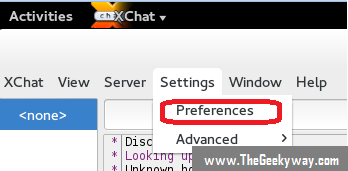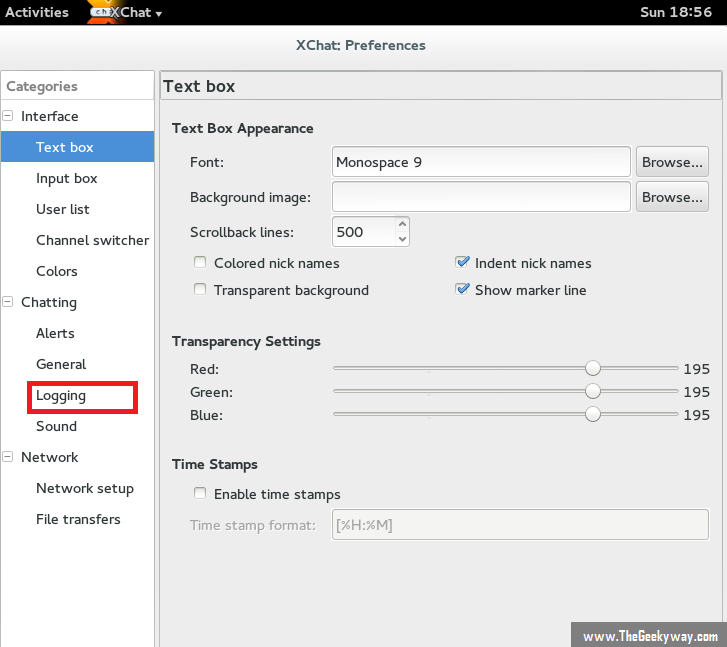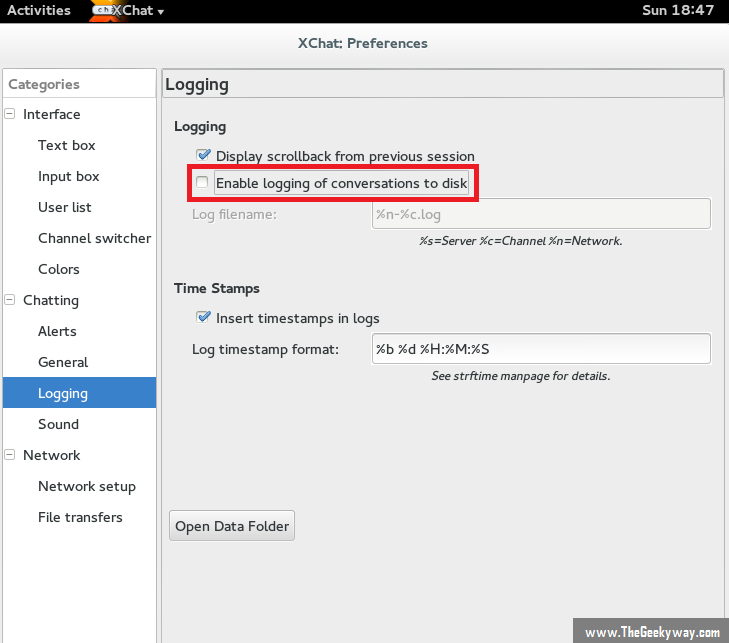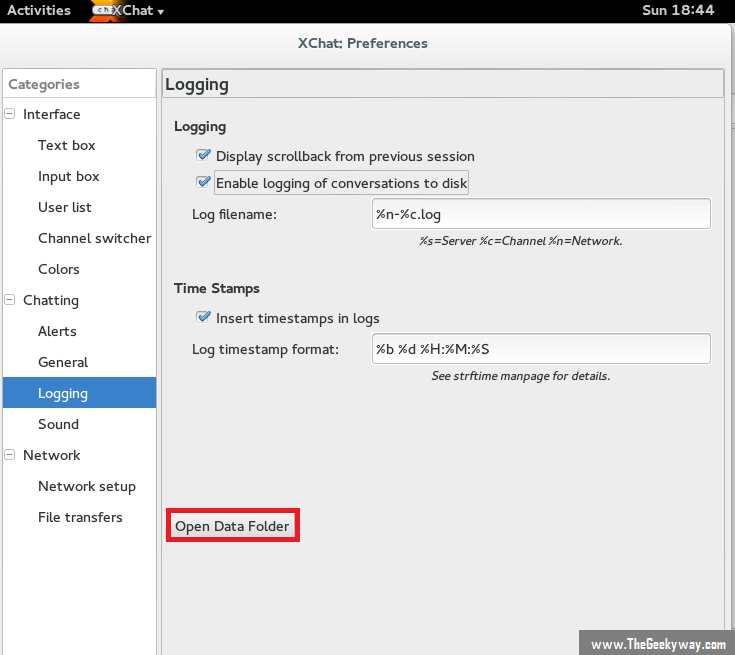Howdy Readers! Wonder if you're facing any problem regarding any FOSS project, the first thing you'll do is Google it to solve your problem. But sometime it can happen, you couldn't find it on the net, may be you discovered a bug? or let's say you just want to contribute or discuss about any FOSS Projects. You can communicate directly with Developers of that specific project mainly via two mediums, IRC (Internet Relay Chat) or Mailing List. But don't just rush to mailing list, first ask on IRC itself, if you didn't get any reply or no one is available, then you can drop a mail to the mailing list.
There are various Clients you can use for IRC, and sometimes it's crucial to have logs with you. They can be important to refer back in near future, about what conversation you had. So, today, we'll see how you can save logs via xChat (an IRC client).
Here is a quick step by step guide to save your logs in xChat:
Open up XChat, on whatever OS you are using. Currently, this tutorial would include images from Fedora.
Connect to any Server and channel of your choice.
From the Menu at the Title Bar, select Settings -> Preferences.
A window will pop up like this.
Now select the Logging tab from the Left pane, and you'll see something like the one shown below. Now select the option of "Enable Logging of conversations to Disk".
(Optional): You can select how the name of the log file should be by entering in the text box shown above.
You can use these options to save the logs : %s = server, %n = Network, %c = Channel, or just leave the default and you're good to go.
That's it !
Now you can see all your logs via the Open Data Folder button.
The logs would be saved exactly in the format you chose.
If you have any difficulty in the procedure, please leave a comment below. We'll help you at the earliest.