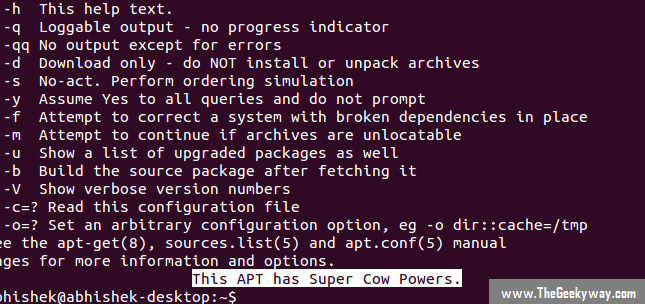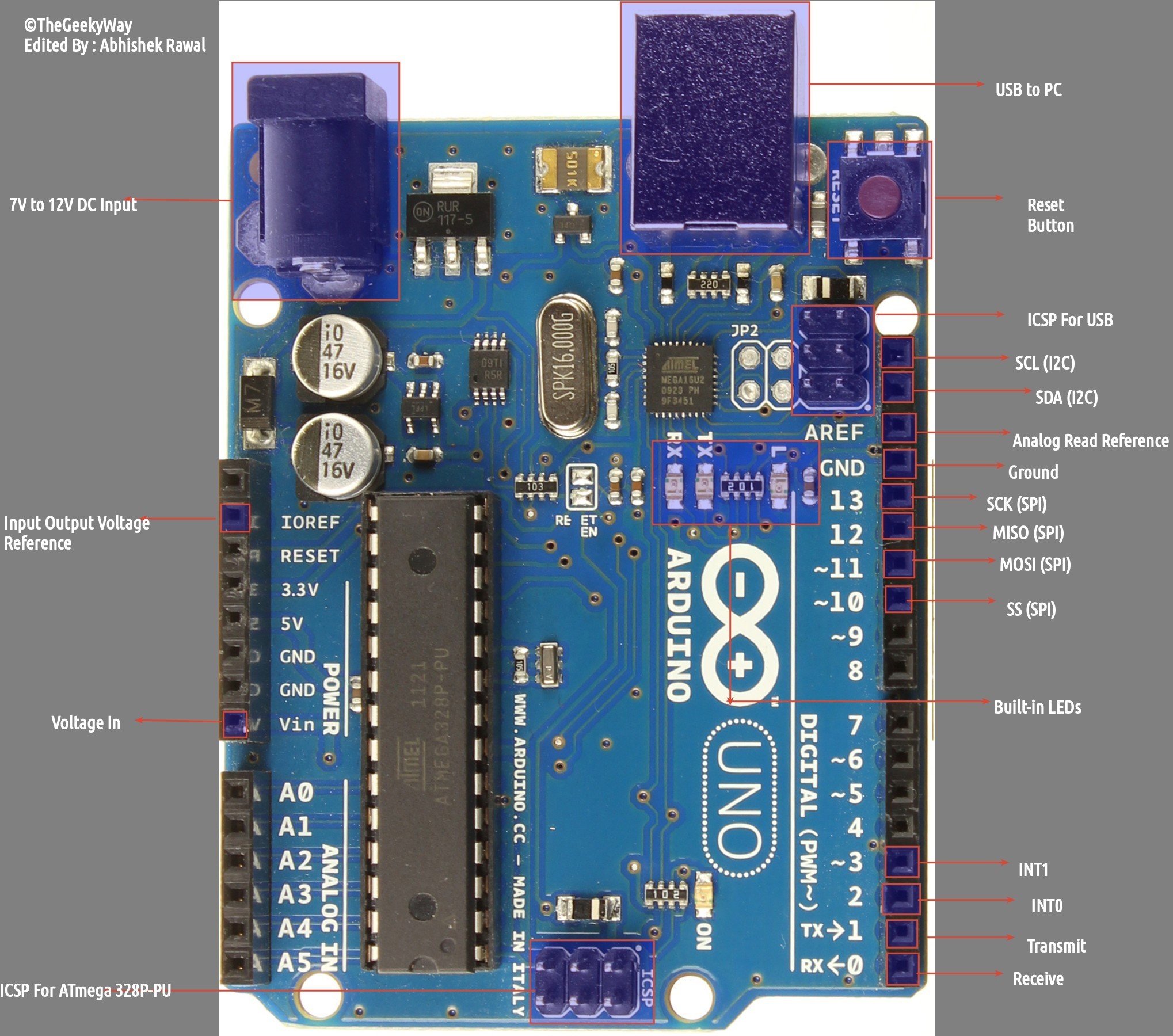This is last & final chapter of this tutorial. Before proceeding further, I would like to link first two parts here just incase you haven't checked it out.
Continuing from Part-2,
19) Checking The Stats Of Cache Using APT-CACHE :
This command will display all the statistics of the cache …